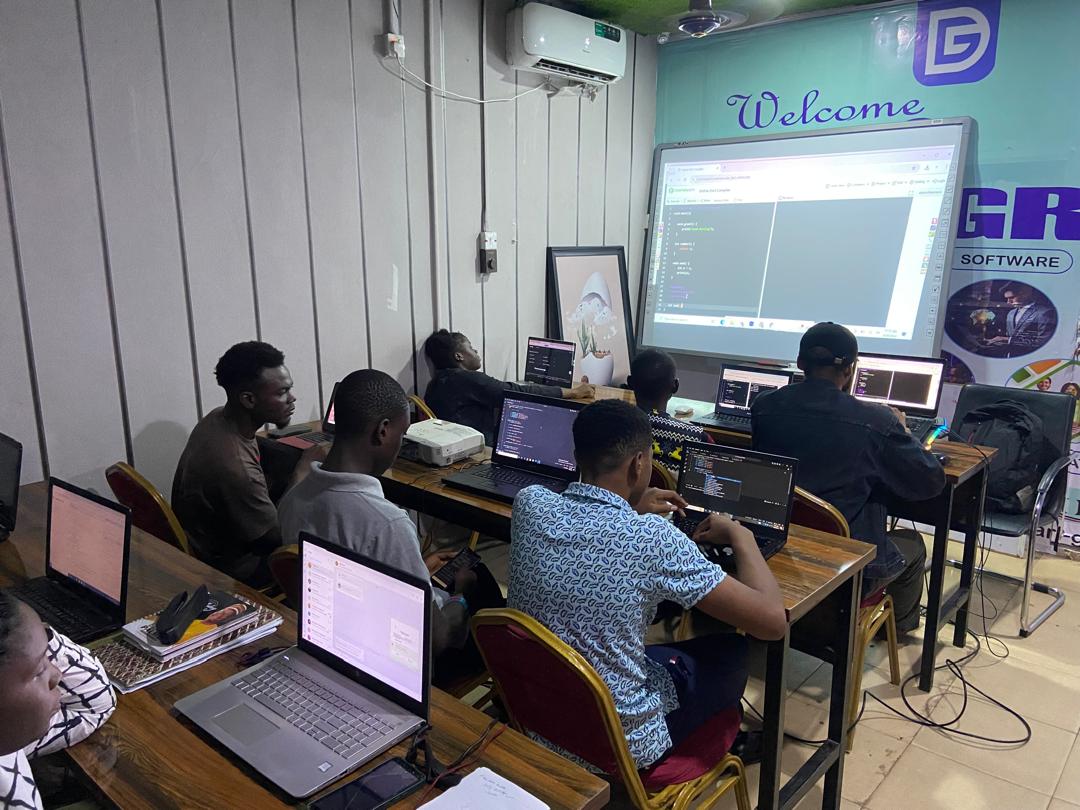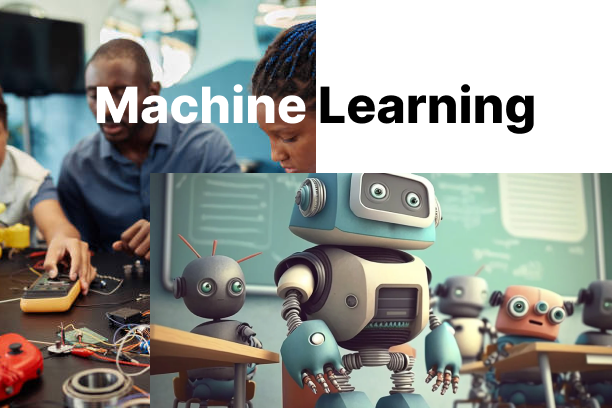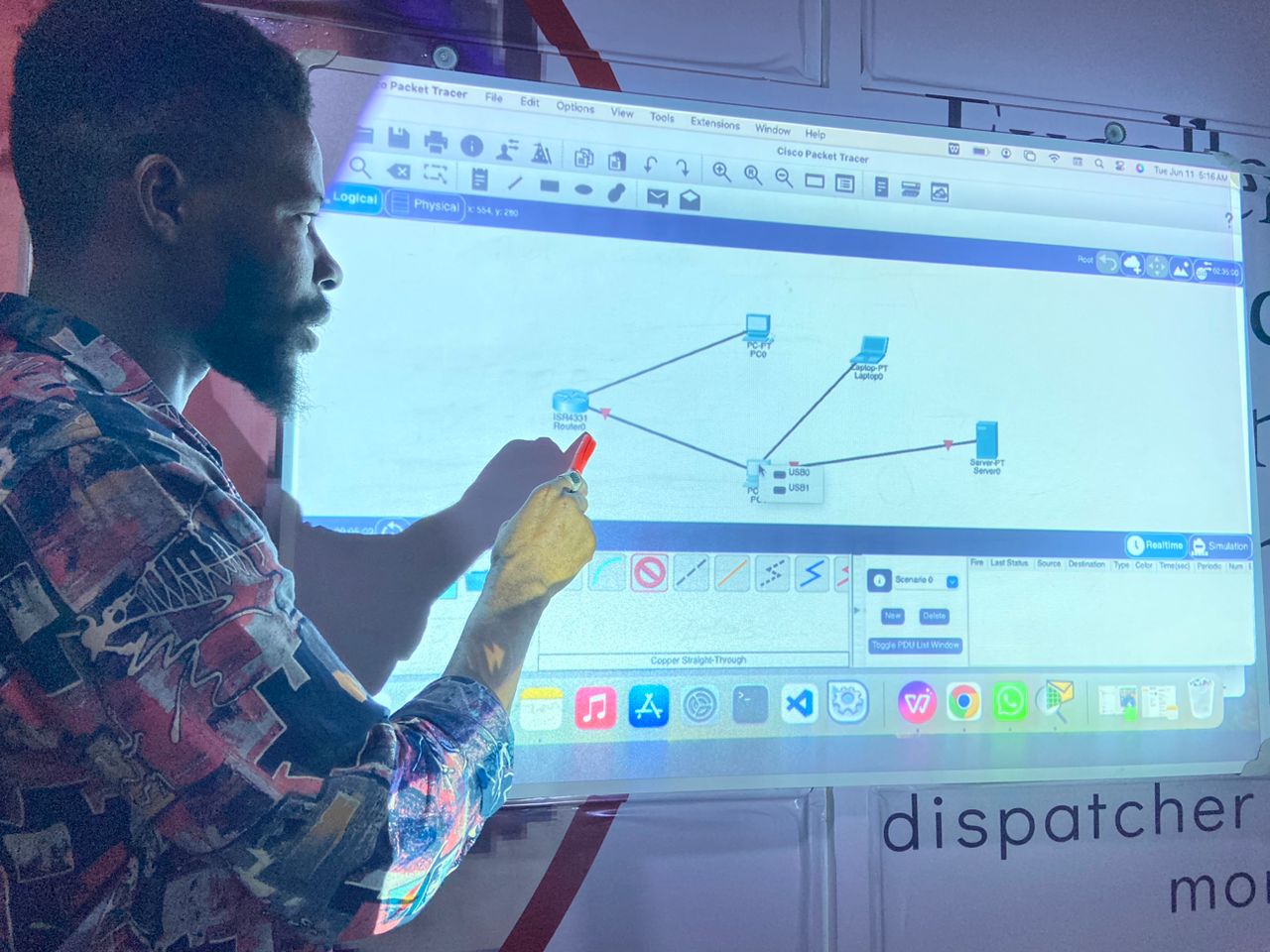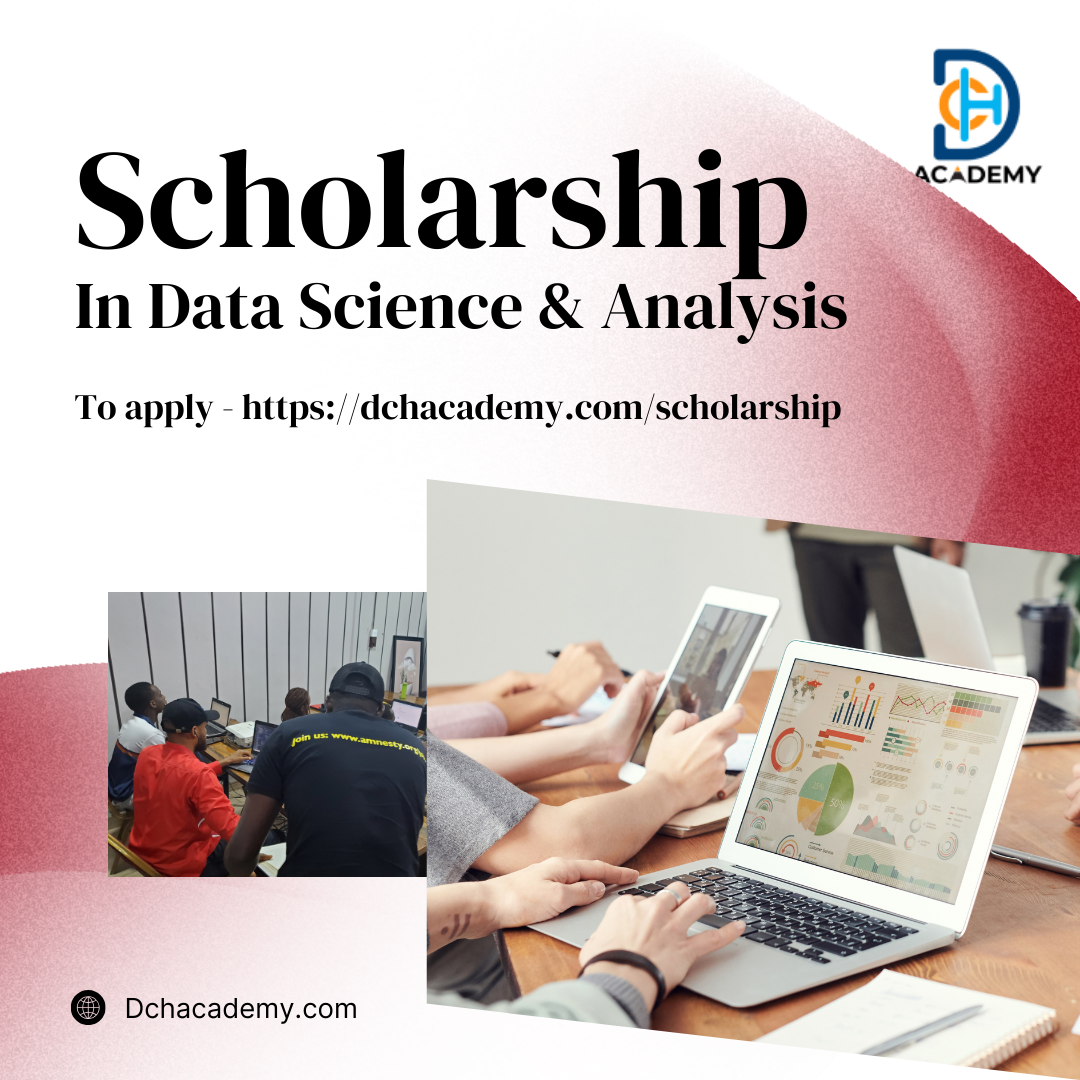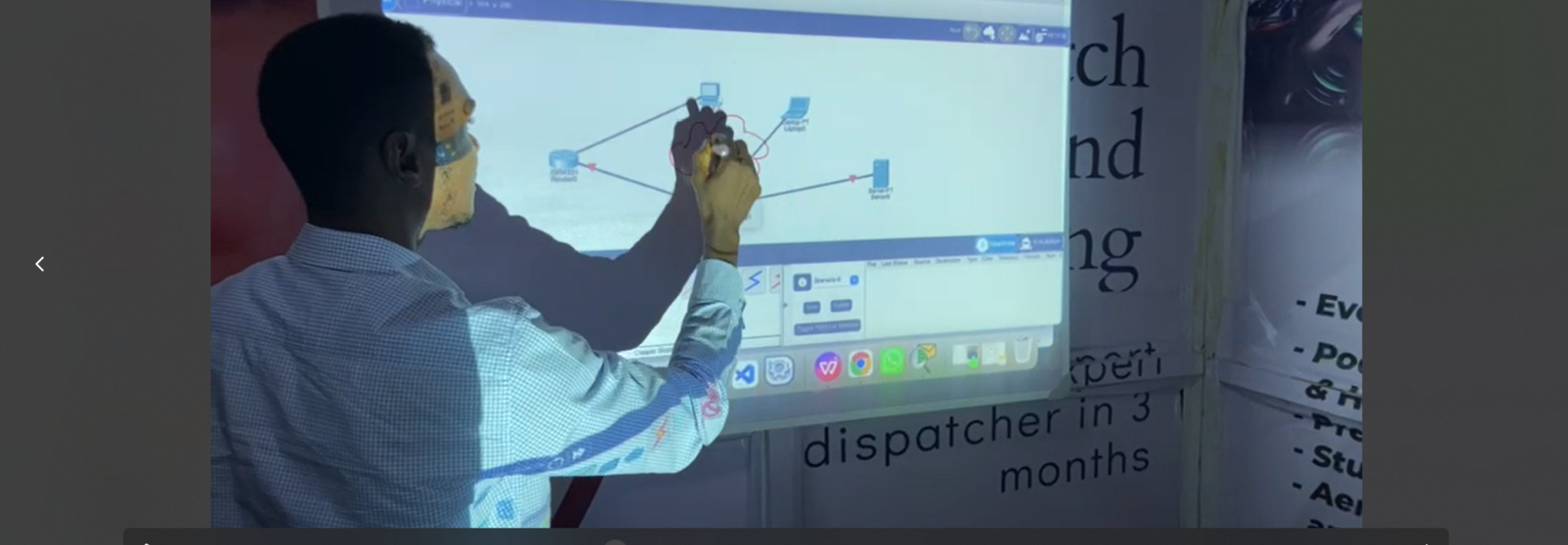Where to Learn Video Editing
Are you fascinated by the art of video editing? Do you dream of creating professional-looking videos that captivate audiences? Well, you're in luck! In this comprehensive guide, we will explore where to learn video editing and how to turn your passion into a valuable skill. With the increasing demand for visually appealing content, video editing has become an essential skill across various industries. Whether you're aiming to produce vlogs, short films, or promotional videos for your business, learning video editing can open up a world of possibilities. But where should you start? In this article, we'll delve into numerous platforms and resources available to learn video editing. From online courses and tutorials to in-person workshops, we’ll help you find the perfect learning environment, no matter your skill level or budget. So, let’s dive in and discover the best places to learn video editing, so you can unleash your creativity and produce stunning videos that leave a lasting impression!
The Importance of Learning Video Editing
- Demand for Video Content: From marketing to social media and education, video content is essential for engaging audiences.
- Career Opportunities: Video editing opens up diverse career paths, including roles in film production, content creation, digital marketing, and more.
- Creative Freedom: Video editing allows you to transform raw footage into visually stunning content, providing an outlet for creative expression.
By acquiring video editing skills, you not only enhance your ability to communicate ideas visually but also position yourself as a valuable asset in various industries. But where can you start this exciting journey?
Different Types of Video Editing Software
- Adobe Premiere Pro – A professional, industry-standard software used in films and television.
- Final Cut Pro – Apple's professional editing software, favored by many filmmakers.
- DaVinci Resolve – Known for its color grading features, it’s a great tool for advanced editors.
- iMovie – Ideal for beginners, offering a straightforward interface for basic editing.
- HitFilm Express – A free software with professional-level features, perfect for users on a budget.
- Capcut – A free software with professional-level features, perfect for users on a budget.
Learning the ins and outs of video editing software is the first step toward mastering this craft. Understanding each software's unique capabilities allows you to choose the right one based on your project requirements and goals.
Free Resources for Learning Video Editing
- YouTube – A treasure trove of tutorials ranging from beginner tips to advanced editing techniques.
- Vimeo Video School – A platform offering free lessons on how to create videos.
- Adobe’s Free Tutorials – Adobe provides free learning resources for Premiere Pro and After Effects on their website.
- Skillshare Free Classes – While Skillshare is primarily a paid platform, they offer a selection of free courses on video editing.
These platforms are great starting points, allowing you to practice video editing without the initial investment in expensive courses or software.
Online Platforms for Learning Video Editing
- DCH Academy: DCHA offers video editing courses that cater to every level. Whether you want to learn Capcut, Adobe Premiere Pro, Final Cut Pro, or DaVinci Resolve, DCHA has a course for you.
- Udemy: Offers video editing courses that cater to every level, covering Adobe Premiere Pro, Final Cut Pro, and DaVinci Resolve.
- Coursera: In collaboration with universities and companies, Coursera offers high-quality video editing courses with professional insights.
- LinkedIn Learning: Provides access to thousands of courses to hone your video editing skills.
- MasterClass: Features courses taught by industry leaders, including editing techniques by experts.
Tips for Effective Video Editing
- Maintain a Consistent Flow – Your video should tell a cohesive story from start to finish, with smooth transitions between scenes.
- Use Music and Sound Effects Wisely – Ensure your audio syncs well with your visuals to enhance emotional impact.
- Pay Attention to Pacing – Adjust the speed of your video to keep the audience engaged.
- Color Grading – Set the mood by enhancing or altering the colors in your footage.
Advanced Video Editing Techniques
- Motion Graphics and Animation – Add dynamic elements to enhance visual appeal.
- Advanced Color Grading – Use tools like DaVinci Resolve for detailed color correction and grading.
- Visual Effects (VFX) – Learn After Effects for adding stunning effects to your videos.
- Multi-Cam Editing – Seamlessly switch between angles in multi-camera projects.
Video Editing Communities and Forums
- Reddit Video Editing Subreddit: A community filled with editors sharing knowledge and feedback.
- Creative COW: Offers forums, tutorials, and news related to video production.
- VideoEditing.com: A community-focused website for learning and collaboration.
Conclusion: Choosing the Right Resources for Learning Video Editing
When determining where to learn video editing, it’s important to choose resources that align with your skill level, goals, and budget. Whether you opt for free tutorials, online courses, or professional training, the key is to practice regularly and continually refine your skills.
From mastering the basics to exploring advanced techniques, video editing is a craft that offers endless possibilities. By selecting the right resources and dedicating time to your learning process, you can develop the skills needed to create captivating videos that engage and inspire.
So, what are you waiting for? Dive into the world of video editing, explore the best learning platforms, and start creating videos that leave a lasting impression!